Upgrade Your Vehicle with UV Window Tint from Scorpion Window Film
August 3, 2016The Energy Saving Benefits of Window Film
August 29, 2016How did your new customers find you today? Do you ask for this information when a new customer walks through your door? It is a great question to ask because it can offer insight into what you 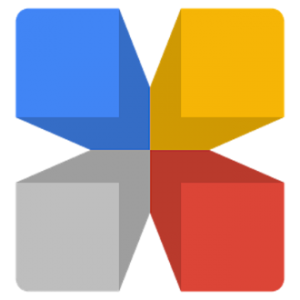 are doing right with your marketing budget. They could respond with “word of mouth” which in my opinion is always one of the best referrals you can get. A happy customer who has been treated fair, will always tell others about their experience. Other time their answer could be from social media, because everyone uses it!! The other answer I always like to hear is that they found you on Google. I like hearing this response because most of the listing and services provided by google are FREE! Over the years Google has evolved from search engines, to Google Maps, Google + and a variety of other services for business. They now offer www.google.com/business as a turnkey portal to manage all of these services.
are doing right with your marketing budget. They could respond with “word of mouth” which in my opinion is always one of the best referrals you can get. A happy customer who has been treated fair, will always tell others about their experience. Other time their answer could be from social media, because everyone uses it!! The other answer I always like to hear is that they found you on Google. I like hearing this response because most of the listing and services provided by google are FREE! Over the years Google has evolved from search engines, to Google Maps, Google + and a variety of other services for business. They now offer www.google.com/business as a turnkey portal to manage all of these services.
Why is this important? Your Google listing shares all the relevant information about your business- address, product you offer, how to contact you. This leads us to two keys facts:
1-shoppers are much more likely to come to your store or business if they find the information on Google helpful
2- most customers almost always research products online before purchasing.
So what does this mean, you must have information available on Google and this information needs to be helpful. Having your business claimed on Google is one of the best ways to help prospects find your business online when they conduct a local search on Google or Google Maps.
Hopefully, your business already has a Google account. But if not, simply start by creating an account from www.google.com and click on “create an account”. Fill in the required information and follow the simple on-screen instructions. You will be asked to enter a verification code from Google which is sent via text message or phone call. Once the account is set up, navigate to www.google.com/business
The next step is to search for your business. Enter the name and address and click the magnifying glass to search. If you see your business, click on it and certify that you are an authorized manager. If you do NOT see your business, click “add your business”.
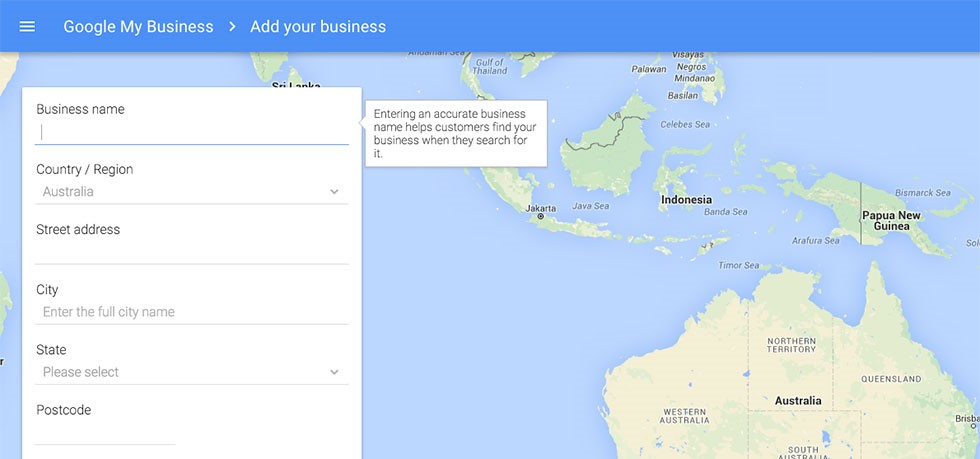
ADDING YOUR BUSINESS
1 Business Name
2 Country/Region
3 Street Address
4 City
5 State
6 Zip Code
7 Primary Phone
8 Category
NOTE: Always ensure your information is up to date and matches exactly what is listed on your website. Accurate and exact information will help Google recognize your information and improve your web presence.
VERIFY YOUR LISTING
Before your listing shows up in a local search, it must be verified. This can be done via phone or mail. Phone will be your quickest option and there is a “call me now” button on the verification page. Your other option is to wait for a postcard to arrive with the verification code.
Once you have the code, log into “Google My Business” and click “enter Code” and your listing will be activated.
MAKE IT YOURS
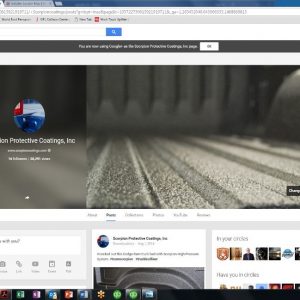 Now it is time to make this site stand out and leave no doubt about what services you provide. This stage will include logo, identity photos, cover photo and profile picture. Adding photos and completing all information will boost your position. This is a good time to review all business contact information once again. Again, it is very important that all information is correct and exactly the same as your web site as this will help Google find and position your listing. Also during the stage, add a description of your company. Share information about all services you offer and highlight the key features of your shop.
Now it is time to make this site stand out and leave no doubt about what services you provide. This stage will include logo, identity photos, cover photo and profile picture. Adding photos and completing all information will boost your position. This is a good time to review all business contact information once again. Again, it is very important that all information is correct and exactly the same as your web site as this will help Google find and position your listing. Also during the stage, add a description of your company. Share information about all services you offer and highlight the key features of your shop.
97%
It is estimated that 97% of consumers read reviews about local business. Obviously reviews are important, but you may wonder how do you get reviews? Below are a few suggestions, but you are only limited to your imagination.
-Add the Google+ icon to your website with link to listing
-Signs in your place of business
-Ask customers both new and long term
-Use an email campaign
Many consumers put a lot of consideration into the reviews they read. So all your customer interactions are important. Another fact about consumer reviews is that unless they are asked, most consumers do not take the time to make these reviews even if their customer experience was outstanding. Continue to ask for them and be creative. It will pay off.
Responding to Reviews
It is just as important to pay attention to the reviews as getting reviews themselves. It is easy to find and respond to reviews from the Google My Business portal. There will be a “REVIEWS” button on the dashboard. It is nice to respond to some of the positive reviews, but it is strongly encouraged that you respond to all negative reviews. Also, respond cautiously. Take to time fully understand the complaint or negative experience. Craft your responds, but read over several time before sending. I also encourage you to attempt to take the conversation offline by offering a phone number or email to be reached at for a quicker resolution.
While there are a lot of different terms and sites we talk about when it comes to managing your business listing information via Google properties, the main takeaway here is that Google My Business essentially simplifies this all for your business. Now, instead of worrying about what goes where, all you need to focus on is getting your listing information updated in Google My Business – then Google will take care of the rest!
This is a free opportunity to list your business on the most widely used consumer search engine in the world, so take advantage. We know your potential customers are searching and we want them to find you.
Remember
Google pages can now be managed through Google My Business, a platform that makes it easy for customers to find and connect with your company. Basically, all the tools you need to develop are in one easy portal.
If you put in a bit of effort, Google My Business can have a huge payoff and should definitely be part of your marketing strategy. I have to stress that just like any other social network or marketing strategy, if you sign up and never use it won’t be of much help to your business
Get started today and do not hesitate to call Scorpion if you have questions.: www.google.com/business
